| 일 | 월 | 화 | 수 | 목 | 금 | 토 |
|---|---|---|---|---|---|---|
| 1 | 2 | 3 | 4 | 5 | 6 | 7 |
| 8 | 9 | 10 | 11 | 12 | 13 | 14 |
| 15 | 16 | 17 | 18 | 19 | 20 | 21 |
| 22 | 23 | 24 | 25 | 26 | 27 | 28 |
| 29 | 30 |
- 정적 NAT
- vmnet
- 라우팅
- Network
- AD FS
- Distance Vector
- Link State
- AD #
- Active Directory Lightweight Directory
- Dynamic Routing
- 가상화
- 대역대
- 라우팅 프로토콜
- 루핑
- AD LDS
- 동적 NAT
- EGP
- Active Directory Domain Server
- STP설출과정
- World Skills
- IKEV2
- AD CS
- Static Routing
- AD RMS
- Active Directory Rights Management Services
- Active Directory Fenderation Services
- AD DS
- Network Address Translation
- Active Directory Certificate Services
- 네트워크
- Today
- Total
기 능 일 지
2023 지방기능경기대회 2과제 (Storage Space Service, iSCSi Service) 본문
2023 지방기능경기대회 2과제 (Storage Space Service, iSCSi Service)
EnergyKing Park 2023. 4. 9. 22:35Hyper-v
※powershell 실행
New-VHD -Path F:\1.vhdx -SizeBytes 10GB
New-VHD -Path F:\2.vhdx -SizeBytes 10GB
New-VHD -Path F:\3.vhdx -SizeBytes 10GB
New-VHD -Path F:\4.vhdx -SizeBytes 10GB
Add-VMHardDiskDrive -VMName vSRV -Path F:\1.vhdx
Add-VMHardDiskDrive -VMName vSRV -Path F:\2.vhdx
Add-VMHardDiskDrive -VMName vSRV -Path F:\3.vhdx
Add-VMHardDiskDrive -VMName vSRV -Path F:\4.vhdx
vSRV
※powershell 실행
1..4 | foreach { Get-PhysicalDisk -deviceNumber $_ | get-disk | set-disk -isReadonly $false }
1..4 | foreach { Get-PhysicalDisk -deviceNumber $_ | get-disk | set-disk -isoffline $false }
1..4 | foreach { Get-PhysicalDisk -deviceNumber $_ | get-disk | initialize-disk -PartitionStyle GPT -passthru }





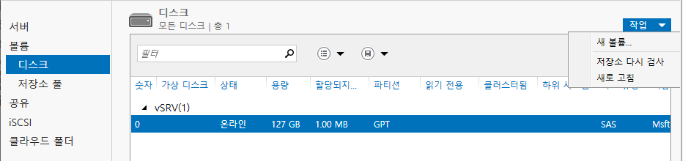







vSRV
※powershell 실행
install-windowsfeature FS-iSCSITarget-server -includeManagementtools
New-IscsiServerTarget -TargetName "iSCSiTarget" -InitiatorId "IPAddress:192.168.0.1"
Set-IscsiServerTarget -TargetName "iSCSITarget" -TargetIqn iqn.iscsi
New-IscsiVirtualDisk -path "E:\iscsi.vhdx" -SizeBytes 10GB
Add-IscsiVirtualDiskTargetMapping -TargetName "iScsiTarget" -path "E:\iscsi.vhdx"
DC
#SCSI 디스크 하나 추가 ( 10GB )
※powershell 실행
Start-Service -name MSISCSI
Set-Service -name MSISCSI -StartupType Automatic
new-IscsiTargetPortal -TargetPortalAddress “192.168.0.3”
Connect-iscsiTarget -NodeAddress iqn.iscsi -isPersistent $True
Set-Disk -Number 1 -isoffline $false
initialize-disk -number 1 -partitionstyle GPT
New-Partition -DiskNumber 1 -UseMaximumSize -AssignDriveLetter
Format-Volume -DriveLetter E -FileSystem NTFS -Force
'IT네트워크시스템 > 제2과제' 카테고리의 다른 글
| 2023 지방기능경기대회 2과제 (Web Service) (0) | 2023.04.09 |
|---|---|
| 2023 지방기능경기대회 2과제 (IKEv2 VPN Service) (0) | 2023.04.09 |
| 2023 지방기능경기대회 2과제 (WDS Services) (0) | 2023.04.09 |
| 2023 지방기능경기대회 2과제 (RD 서비스 구성) (0) | 2023.04.09 |
| 2023 지방기능경기대회 2과제 (BitLocker Network Unlock) (0) | 2023.04.09 |




